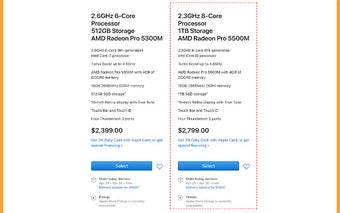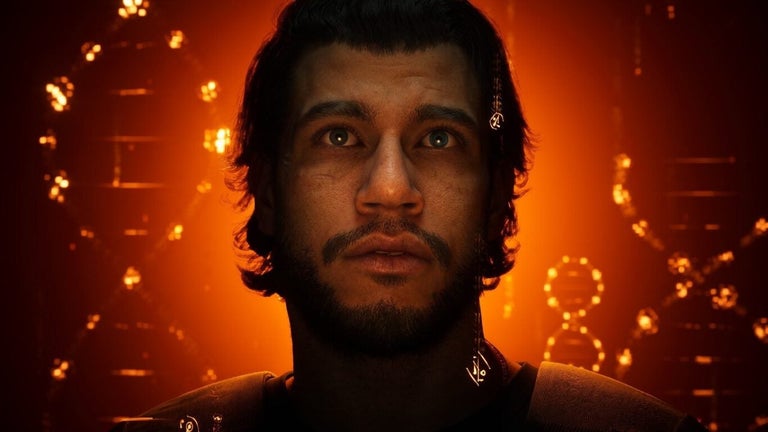Screenlapse Element Selector: Get CSS Path to Any Element
Screenlapse Element Selector is a free Chrome extension developed by Luke Peters. It falls under the category of Browsers, specifically Add-ons & Tools. This extension allows users to easily obtain the CSS path to any element on a web page, which can then be used with the Screenlapse app for setting up automatic screenshots.
With Screenlapse Element Selector, users can quickly and accurately identify the CSS path of any element they wish to capture. This is particularly useful for web developers and designers who need to extract specific elements from a webpage for further analysis or documentation. The extension works seamlessly with the Screenlapse app, allowing users to automate the process of capturing screenshots at regular intervals.
While an account on Screenlapse.com is recommended for full utilization of this extension, it can still be used as a standalone tool for finding CSS paths without the need for automated screenshots. Screenlapse Element Selector is a valuable tool for anyone working with web development or design, providing an efficient way to obtain CSS paths and streamline the process of capturing web elements.